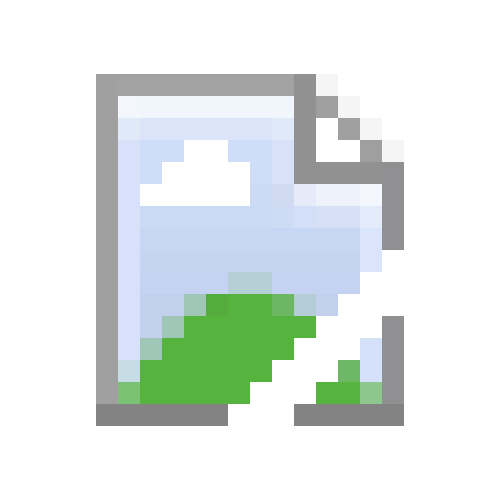Someone’s gotta teach their kids how to prune links. 3/4 of that isn’t needed.
Please teach me the ways. How does one prune links?
look for the “?” take out anything after it. If that breaks the page, look for the last “&” and keep taking that (and anything after it) until the shortest possible working link emerges. 99% of the time step 1 will work
Sooo, doing some search it seems as if this image is more than a decade old. Unfortunately the amazon link is not working anymore.
Entering the product code on camelcamelcamel however does bring up the RC car: https://camelcamelcamel.com/product/B0032HF60M
Only matching product number I could find:
https://www.amazon.in/Kid-Galaxy-Morphibians-Killer-Whale/dp/B0032HF60M
No, but seriously, as a parent who regularly gets texts and emails of crap that my kids want, teaching them to prune their links is next on my to-do list! It’s annoying AF, but right now we’re focused on the power of the “enter” button to add spaces between items on a list.
Kid even write down the tracking parameters!