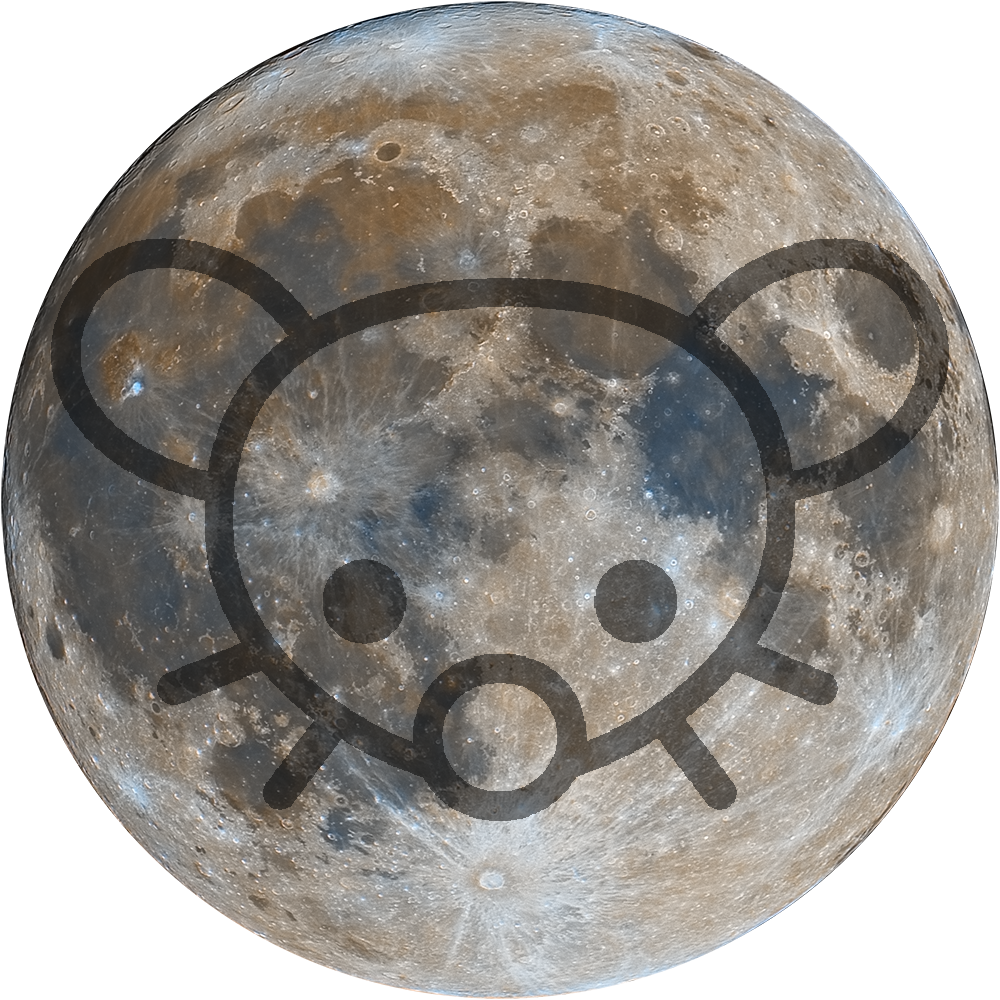My second (and first successful) try of the orion nebula. Any advice for editing out the noise and these stripes? What are these?
Camera: Panasonic Lumix G85 Lens: H-FSA100300 (100-300mm f4-5.6) Settings: f6.4, ISO 6400, 5"
1020 pics at 5s each + calibration frames
Total exposure: 85 minutes / 1.4 hours
Not sure what you’re using for processing, but you should give GraXpert a try. It’s free and can help remove the background and denoise as well. Alternatively, Seti Astro suite is awesome and few and has a bunch of useful tools. Seti Astro has some videos on YouTube, find his one for his osc workflow, he uses Orion in it so it’ll help.
The colors look amazing, well done!
I’ve had the same issue with those red streaks. I’ve seen a massive reduction to them by using a lens heating strip to eliminate dew sitting on the lens.
Also make sure your white balance isn’t set to auto.
You can somewhat get rid of them in photoshop:
Select by brightness, select something very bright to get all the nebula and stars selected, then select inverse to select only dark sky, feather a few pixels and then go to color adjustment and darken the red channel a bit until the streaks aren’t visible or generally better.
Hope it helps!
I did use a heating strip, but set white balance to auto… What should I set it to?
I’ll try the photoshop tips. Thanks.
Set it to whatever value feels more neutral to you, just keep it locked in.
The stripes are called walking noise/ pattern and often show up when not using a tracking mount and not using dithering.
Because not every pixel of your camera captures signal exactly equally bright you‘ll see this difference along the movement of the sky as it gets accumulated with every subframe. The only way to get rid of it is to vary the pixels for each part of the image after each exposure. This can be done by moving the camera slightly after each shot. This process is called dithering.
With good calibration frames the pattern can by minimized very slightly. Other than that the only real option for processing I can think of is to hide the pattern by not stretching the dark ares too much.
Other than that great image!
I did use a tracking mount, but of course I didn‘t move the camera. I also used darks, biases and flats for calibration.
I think I‘ll just remove this in post as best as I can in the future.
One trick for removing walking noise in post is to use a tool like StarNet++ to decompose the image into stars and nebulae, then mask out the nebula in the image. Invert the mask and desaturate.
Like others said, if possible, try dithering in the future. It’ll help to minimize walking noise to begin with. It’s pretty easy to configure in most imaging software, but typically requires autoguiding.
I don’t have an autoguider and obviously don’t want to do it manually, so I’m just doing this in post next time