Hi
A couple of days ago the hotend wouldn’t heat up and i got a couple of errorcodes/warnings in the display. The bed heats up just fine, so i ordered a new hotend parts (heater, thermistor and a new aluminum block). Changed all of this, but still the same error. I can se that the thermistor works because it changes values in the display when touching the thermistor-end. Any good ideas why the heater doesn’t heat?
Do you have a multimeter? I’m not familiar with your printer, but is it possible to disconnect the heater wires from the motherboard and check the resistance between them?
Yeah, i have ohm’ed the heater. It actually was the same resistance as the one i thought was dead… I don’t remember the value (I’m at work right now)
You don’t want to read the resistance of the heater. You want to find the voltage being sent to the heat cartridge.
When you’re able to, disconnect your heat cart and stick your multimeter probes in the socket (or touch the top of the cable screws), and heat the nozzle. Should read 24v IIRC. Based on your answer to my other comment, my assumption is the number will not change when you turn on the heater, implying board or mosfet failure.
You want to do both
I will measure the voltage when I get back home later today. It probably will show no volts, so which board is defect? The little one in the hotend or the board on the other side of the USB-C cable? How to verify the mosfet?

so which board is defect? The little one in the hotend or the board on the other side of the USB-C cable?
My money is on the main board inside the printer. The “board” on your hotend (if it’s like others) doesn’t really have any computers or controllers on it, it’s more like a fancy cable connector between the main board and those components.
If you test the voltage and get nothing, it’s either the main board or the mosfet for the heater. If you test it and it gives you a stable 24v, the problem lies somewhere between the main board and the heat cartridge (cable, connector, the hotend board, cartridge itself).

Can’t say for sure without looking up your board and pin out chart but I’m pretty confident you’re probing one of these guys
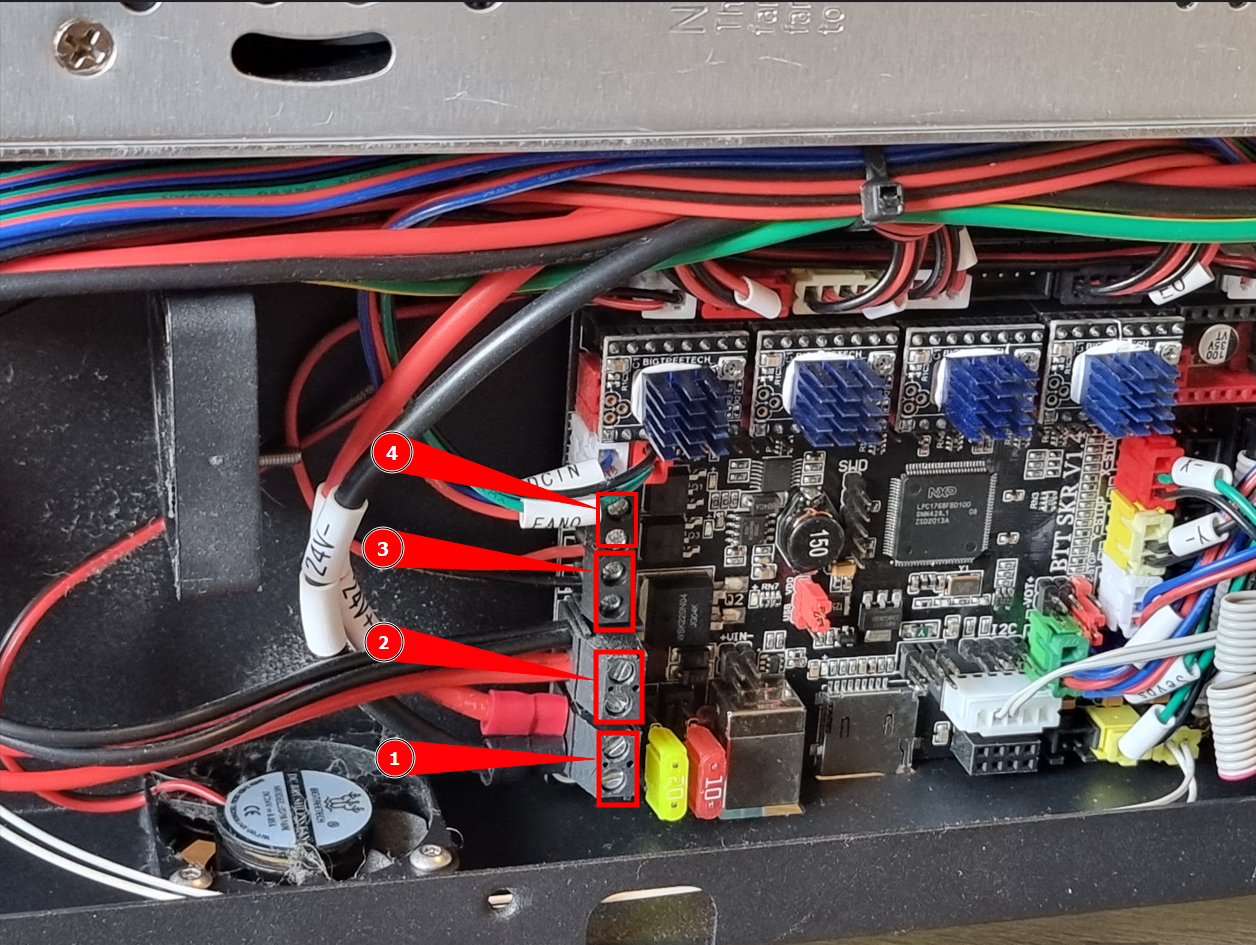
- Power from PDU = OK
- Power to bed heater = OK
- Looks like power to the nozzle heater = same results as when checking volts directly on the hotend.
- Empty
#3 goes up to a board back on the printer. This board has multiple outlets, and one USB-C that goes up to the hotend.
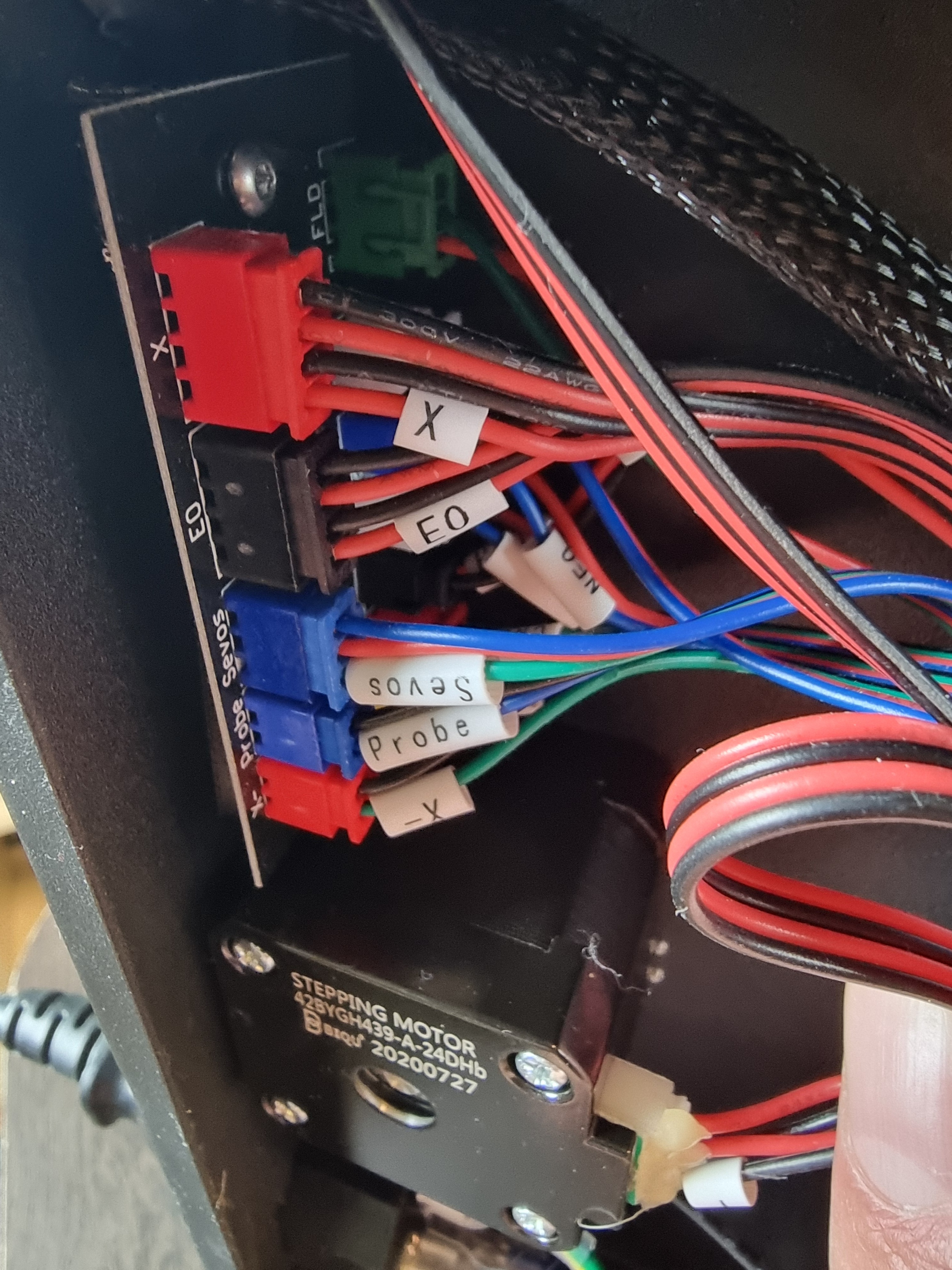
This is the board that has a USB-C on the outside for the hotend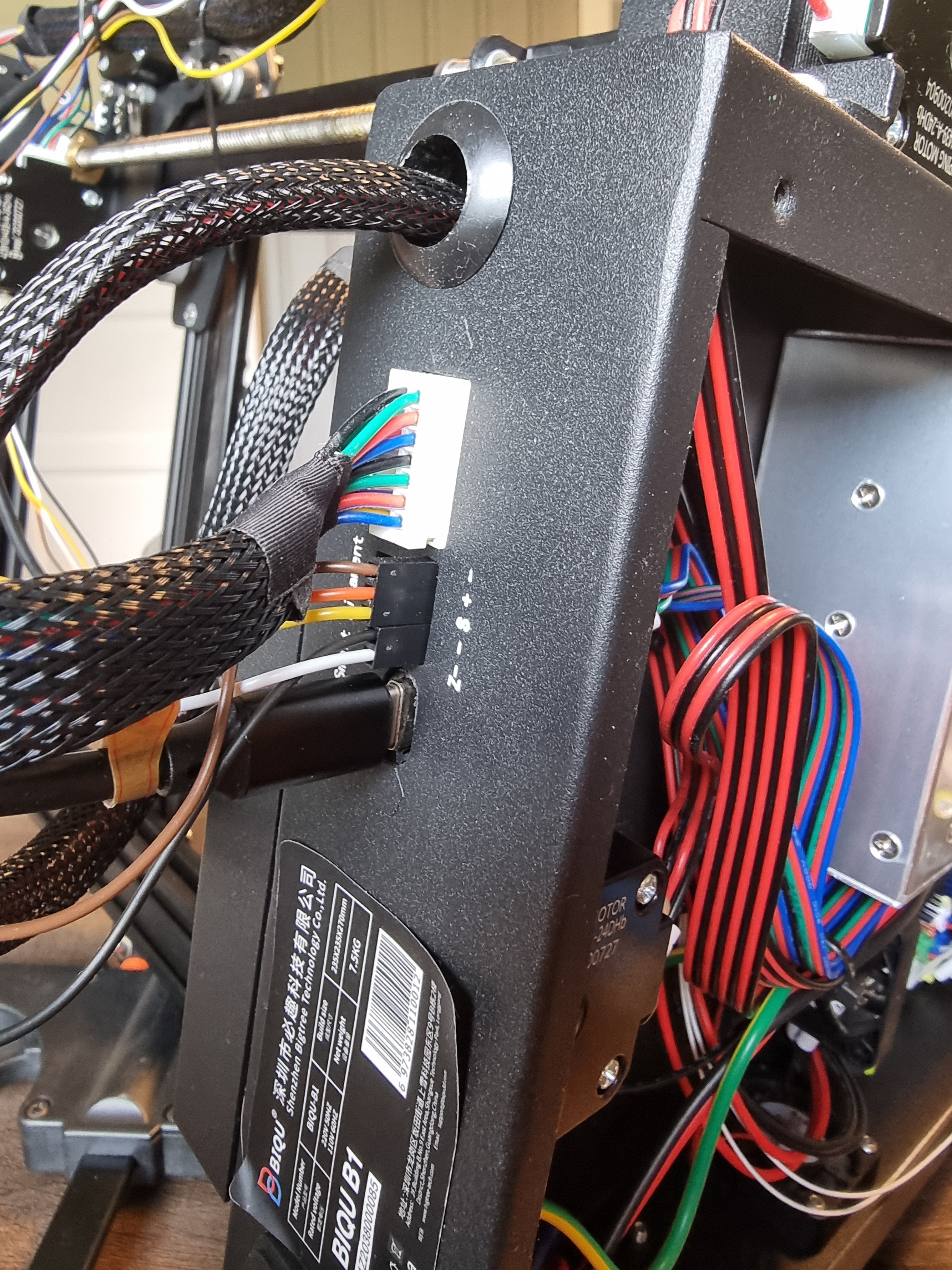
The outside view
Home, and done some measuring.
- measurement:
Just started the printer: 1,24 VAC
Preheating the nozzle: 0,00 VAC
After error beep: 1,24 VAC - measurement:
Just started the printer: 1,57 VAC
Preheating the nozzle: 0,00 VAC
After error beep: 1,57 VAC
Old heater: 13,6 Ohm
New heater: 14,6 OhmSo, no power to the nozzle heater. Now, how to verify the mosfet?
- measurement:
Welcome to Biqu B1 world. Where nothing makes sense and you’ll never be able to get a nice print.
Mine came with the same issue and nothing solved it. It’s literally a piece of trash in my room. Saving for a Bambu. btw I have a Elegoo for years and it’s perfecr
out of curiosity, why would you not have gone with an Ender 3 over this non-brand thing? Or if you have Bambu money, that or another quality brand? It sounds like a recipe for pain and it’s not cheaper than the super well (community) supported Enders.
I’m a totally noob in the 3D printing scene. My brother has a Biqu B1 and I’ve printed some small things on his printer. Found a used Biqu B1 for sale for about $80. Yeah, not good research from my side… But, I’ve printed a well printed fucktopus before it died…
Honestly $80 sounds like an absolute bargain, you straight up can’t build one yourself for that price, a mainboard and like 2-3 steppers would go over that and everything I’ve seen about that printer says it’s a very capable, budget friendly option. It looks like that’s using a btt mainboard which I totally swear by, straight up shorted a fan header on an octopus pro and it’s still chugging along just fine, anecdotally they’re pretty hard to kill.
I’d totally check your wiring before replacing a board, a break or bad crimp could totally be your culprit here, and those are a heck of a lot less work to remedy, thermal protection does totally get tripped if there’s an intermittent fault with the thermistor (including cabling), I had it happen on a prusa where it’d kick out but not have anything obvious temp wise on the display, only noticeable in a temp plot.
The thermistor temperature reacts to me touching the thermistor-end. This shows in the display- So i believe this is not the problem here…
Fair, a wire break can be annoying though, often they’re intermittent, and the display often doesn’t respond fast enough to show that, but thermal protection will.
I’d totally consider taking a look at the connectors to the board for the heater cartridge, see if there’s good contact being made, check for any signs of things like scorching check end-end continuity. Looking at the schematics for that mainboard Btt skr 1.4 it looks like there are LEDs on all of the MOSFETs, it will give you a visual indicator of the board state, to help narrow down your troubleshooting.
Thanks for the links. Can’t see any scorching, and everything I’ve measured seems OK. If there are LED’s on the mainboard, i don’t know how to light them. As of now there are no lights on the motherboard, but everything beyond that heater works…
$80 makes it reasonable. At normal MSRP… Ender.
Good luck and make upgrades slowly and as needed.
Haha, slowly it goes… Changing the SKR v1.4 to a SKR MINI V3 isn’t straight forward on the Biqu B1.
Because I’m dumb. I don’t have bambu money and a couple of years ago I didn’t even knew about it. I read somewhere that biqu b1 was better and had less problems than the Ender and was noob enough to fall for it. I’m used to resin printer so I didn’t knew enough about fdm and just went with biqu. Horrible decision
It’s not easy trying to research which 3d printer to buy, there is more click bait and marketing than impartial reviews out there, and search engines tend to promote the garbage. And without a lot of 3d printing experience, it can be difficult to know if a “review” is paid for by the printer’s manufacturer, or just trying to trick you into clicking their affiliate links. There are also no consistently good brands if you’re looking for a cheap printer, pretty much all of them have produced a few good printers and others that have more flaws. For example old Ender 3 and Ender 3 Pro were very good at the time, and Creality built up a lot of brand recognition, but then they switched to low quality components and seemingly stopped doing quality control and made a bunch of crap. Now it might be turning around again, as Creality’s latest printers are starting to look decent again, although perhaps a little overpriced.
Personally I use this spreadsheet to compare pros and cons of budget printers. It’s maintained by a group of users at a 3d printing discord server, and while one cannot know for sure none of them have any ties for example to Sovol (the most recommended budget brand currently), they’ve seemed quite impartial to me so far.
That sucks. I have no clue about 3D printers and did no research before buying this one used. Worked OK for about 6 days… Well 80 bucks…
You can get a new board for <$50 (you don’t need the same board that’s in the printer), spend an hour or two learning how to move the cables from the old to the new, and still have a pretty good deal
I would 100% buy replacement parts IF i knew how to replace them, but to be honestbif I try I’ll probably end up with a bunch of scrap. At peast the trash print some ugly things
What issues are you having? I’m sure we can help you get it figured out
Nahh, just take parts out and lay every part side by side, and just put them back in reverse order… And, take some pictures underway of where all the connectors are connected. You can do this. Hell. i don’t know what I’m doing and I’m gonna at least try…
Just need to verify which board needs to be replaced…
I can se that the thermistor works because it changes values in the display when touching the thermistor-end.
Good information. You can probably remove thermistor from possible cause, but to be sure, you can tape the thermistor to your heat bed, and heat to a high temp, make sure that the “nozzle” temp is close to the bed temp
What is the behavior when you hear the nozzle? Does it immediately give error, or does it take some time? If it takes some time, is the temp changing on the nozzle at all, or it stays the same until error?
When starting the preheat both the bed and the nozzle temperature starts at about 25c. There is no heating at all. The printer takes about 10-15 sec to conclude with the error message.
Make sure the wires to the hot end actually trace back into the main board. And the mosfet is fine.
It’s just USB-C cable up to the hotend. Not sure how to check the mosfet…


