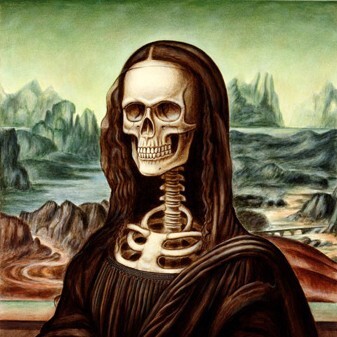This says more about the user with 7,000 opened tabs than anything about firefox
Yeah there’s no practical way to manage thousands of browser tabs in your workflow, that’s just digital hoarding.
Even if you had a system that could … the average mind isn’t able to process and remember that many items of data … there’s a reason why they came up with seven digit phone numbers decades ago … most people are capable of recalling on average about seven numbers in a sequence … anything beyond that takes more training … anything beyond about a hundred things takes years of memory training … and anything beyond a thousand things is a one a million freak ability combined with training.
O one one eight nine nine nine, eight eight one nine nine, nine one one nine seven two five… three!
I wish we could resurrect his session just to see how many tabs were duplicates.
Or how much porn they were looking at
7470 tabs of porn, duh
As a developer, this use case is not even an edge case, it’s a fringe use case.
It’s more a psychological case
Bookmarks do exist.
Everything in my bookmarks is to never be opened again because I just forget about it.
That’s the advantage of bookmarks, yes.
Or session loss.
This is why I have about 5k tabs arranged in containers and groups. If I change between topics I hotkey to bring up the grouping panels. Stuff for network management can be left to return to exactly where I left off. Same with the web control panels for my 3d printers. Isolated social media crap, work crap, etc also.
With all the web apps and documentation and references, it’s just too much of a pain in the ass to dig up a bookmark only for it to be a forgotten number of pages/scrolls/dynamic bullshit behind. Its like a modern version of losing my position in a school textbook. I’m old and battered enough now that merely being alive is a chore and nobody can tell me to close my tabs.
It wasn’t over 9000, looks like the user has to start over again.
They still have their history, that’s functionality better than having over 7k tabs open.
In the Firefox appdata, there are session backup files. You can restore tabs by just renaming a few files. Don’t ask me how I know.
They did do that, this article just sucks
…and nothing of value was lost…
The article makes me think the user would have some sort of OCD about tabs.
What a fucking idiot
I mean if it retained them for 2 years, that’s pretty amazing on its own.
At first I misread it as “Firefox loser uses …”
quickly realized that my misread also works.
While this might seem like a horror story for those who value their browsing tabs and history (and for systems with Chrome browsers), Hazel retrieved those tabs-of-treasure thanks to the X community explaining how to restore an old Firefox browsing session from the profiles cache.
Good news for her. But I must say that’s not a healthy way to use a web browser. Even on my phone at about 50 Firefox tabs I will clear them all. If I was that crazy I would have 10 backup copies of the profiles cache file so I’d never lose it.
Lmao just don’t be doing that wth
There are extensions for this sort of thing… i have probably 40 or 50 tabs stored in groups, but i use a tab group extension to allow me to store tabs based on context, and switch between them easily. Ive got my normal tabs, my shopping tabs, tabs for learning stuff for blender, programming tabs, all grouped off so i normally only ever have 10ish tabs open at a time.
As ridiculous as this story is, Firefox does kill my tabs way too often. At least on my PCs.
Its the user,not firefox.