Hi fellow Lemmineers…Lemmings…Lemurs!
If you too are in awe of Sky’s awesome flight mechanics and want to go deeper, or if you just want to collect candles faster, here are a few more flying techniques that should help you fulfill both of those needs and master the skies! This guide is tailored towards mobile controls, but these should all be doable on a controller and m&k as well.
Cloud boosting

While clouds are mostly known as a way to recharge our wings, they can also be used to propel ourselves forwards at greater speeds than the normal flying speed.
- Fly into a cloud at a downward angle.
- At a certain depth, the cloud will propel your Skykid outwards. Try to get a feel for what the best angle of entry is for each cloud, as different cloud formations can have different depths.
- Generally, the faster or deeper you’re able to dive into a cloud, the faster it will propel your Skykid outwards.
Vertical flying
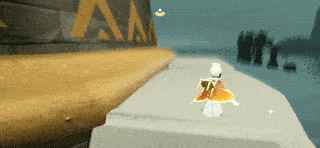
A great way to reach high places. In comparison to circling upwards or flapping upwards, this greatly increases the heights you can reach, while also using less wing power and getting there faster.
- Initiate a slide (e.g. by jumping forwards a few times).
- While in a sliding state, flap your wings once to lift off the ground.
- Pull back on the left joystick and keep pulling back.
- Switch to the gliding mode.
- Flap your wings.
Steps 2-5 should be executed moderately quickly and the execution order is important. If you start pulling back before lifting off the ground it will fail. Same goes if you switch to the gliding mode before pulling back. But this also means that you don’t have to execute them at the same time, so don’t stress yourself trying to get it in under 0.1ms like a GTA cheat code. Focus instead on getting the order right. If you do everything right, you’ll be gliding vertically with two fingers pressed on your screen, one holding the left joystick down, and one pressing on the right joystick to flap upwards.
No-run-up vertical flying

The basic vertical flying is great, but much like an airplane our Skykid needs a long-enough runway to jump a few times and lift off. That isn’t always possible, especially in places like Vault of Knowledge with its small floating platforms. This variation instead relies on another movement technique that allows you to enter a sliding state with minimal space.
- Initiate a “stretch”. To do that, press and hold with your finger on your Skykid until it starts crouching. While still holding, stretch your Skykid to the right by dragging your finger in that direction until the white circle at its feet fills up. Keep holding.
- Now with your left finger, flick the left joystick to the opposite direction you’ve stretched, so in this example flick to the left.
- Your Skykid will appear to briefly “moonwalk” on the ground. You can now let go of all inputs and if you move forwards, your Skykid will slide.
- Execute steps 2-5 of the normal vertical flying routine above.
Mid-air vertical flying
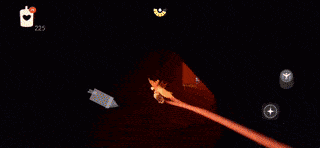
Now I hear you saying: “You’re so cool I wish I could be like you!!”. That’s great, but isn’t there something else you wanted to know? “Well, sometimes I don’t want to slow down and do all that preparing, I want to execute it mid-air”. You’re in luck because that’s possible too! Think of the slide like a charge. If you manage to lift off the ground while sliding, you will continue to have a slide charge available until you touch the ground again. This means you can execute the rest of the steps whenever and wherever you want as long as you haven’t touched the ground.
- While sliding on the ground, flap once and lift off.
- Fly as you normally would, but do not touch the ground. Mantas and Jellyfins are okay.
- To initiate a mid-air vertical flight, execute steps 2-5 of the normal vertical flying routine above.
In the example gif, after exiting the tunnel I briefly “crash-land” on the ground to get a slide going, then lift off the ground and continue my candle run. Notice that I never touch the ground. After having cleared the cave and being out in the open, I initiate a vertical flight mid-air to make my way to the top of the mountain.
Air hopping
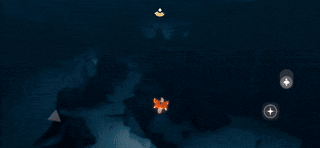
Flying is pretty forgiving in Sky. But there are nonetheless situations where you need to fight against strong winds, make adjustments on the fly or preserve your wing power. In Eden, all three of those apply. In such situations, air hopping (I don’t know what to call this -_-) can be helpful. Air hopping refers to using the left joystick to hop like you normally can on the ground, except it’s used while hovering in the air. While the distance you can cover with air hopping remains unchanged in comparison to simply pushing the joystick in that direction, you move at a higher speed, can resist stronger winds, can change directions much more abruptly, all while not using any wing power.
- Start flying.
- Enter hover mode.
- Flick your left joystick in your chosen direction multiple times to air hop.
In the example gif, I gain height by gliding against the wind currents, but it is only thanks to air hopping that I can actually move forwards against the wind currents and pick up speed to be able glide again, gain height, and so forth.
And that’s it. Let me know if this is useful and if I should do a part 2. Also, since this is my first guide, any suggestions or critiques are welcome, even more so if it’s a technique that I didn’t mention!
And remember to fly responsibly🪽
P.S. If you struggle to learn these or simply learn better with a co-pilot, I can add you! I’m currently trying to re-learn these on controller so we’ll both be starting from scratch :)


Hey, that’s still something! 😂😂
That makes sense. 😳😊