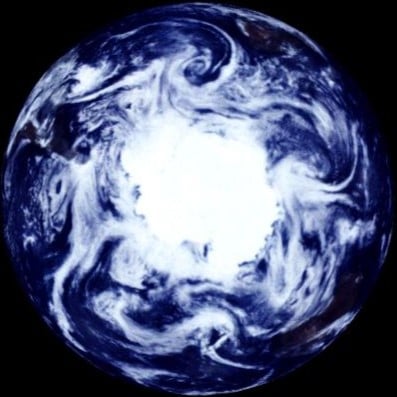Copilot sounds amazing on paper. The free (to 365 subs) version on the web is just Chat GPT4, so that’s familiar enough. The integration with 365 applications is really what grabs me. Stuff like tossing it 10 spreadsheets and asking it to analyze and compare the data, having a virtual assistant to remind me of upcoming actionables, and summarizing a meeting when I zone out - it all sounds really handy.
I met with Microsoft last week and they’re down for giving me a 90 day trial if I want to take it for a spin. Any thoughts or suggestions? I ideally want to determine if this will improve productivity for my end users enough to be worth the insane cost of $30/user/mo.
The fact they’re forcing it onto you should tell you everything you need to know.
I’m not being forced into it.
I’ve had a lot of opportunity to use copilot at work, and it’s always been a joke. If you ask it to do any tasks that would actually give you a result, you’re better off just spending that time doing it right.
I did that test drive and was highly disappointed - but that was several weeks (==versions) back.
It couldn’t adjust power point slides, was lost in word documents and didn’t grasp context of queries.
Same prompt in chatgpt 4 and copilot resulted in vastly different results as well.
That said: give it a go! Is love to get a more recent update. The reminders and meeting features I didn’t test at all for example.
One thing you should know is that there is an up-and-coming moment among hackers to use co-pilot to deliver/execute virus payloads.
You’re talking about Copilot on the Web. My post is about Copilot for 365, which only touches internal data and has no access to the web.