Hi, Once in a while I try to clean up my tabs. First thing I do is use “merge all windows” to put all tabs into one window.
This often causes a memory clog and firefox get stuck in this state for 10-20 minutes
I have recorded one such instance.
I have tried using the “discard all tabs” addon, unfortunately, it is also getting frozen by the memory clog.
Sometimes I will just reboot my PC as that is faster.
Unfortunately, killing firefox this way, does not save the new tab order, so when I start firefox again, it will have 20+ windows open, which I again, merge all pages and then it clogs again !
So far the only solution I have found is just wait the 20 minutes.
Once the “memory clog” is passed, it runs just fine.
I would like better control over tab discard. and maybe some way of limitting bloat. For instance, I would rather keep a lower number of undiscarded youtube that as they seem to be insanely bloated.
In other cases, for most website I would like to never discard the contents.
In my ideal world, I would like the tabs to get frozen and saved to disk permanently, rather than assuming discard tabs can be reloaded. As if the websites were going to exist forever and discarding a tab is like cleaning a cache.


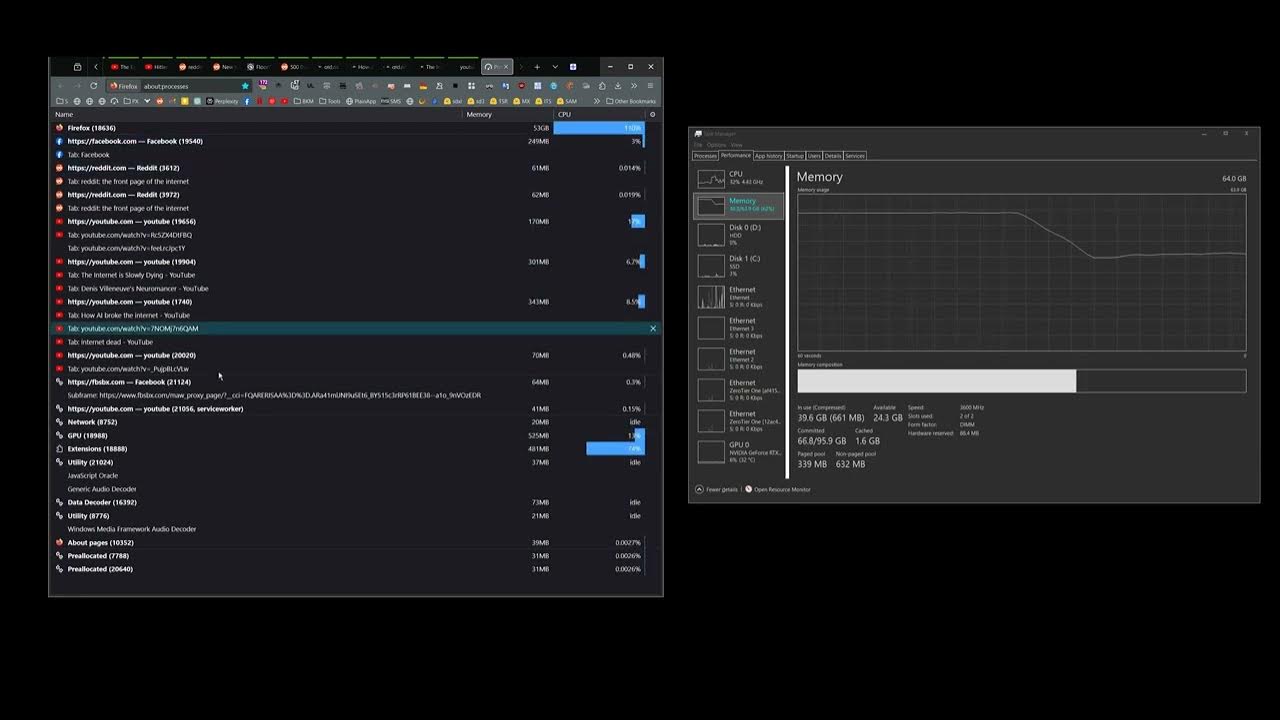
If you need quick access to this many pages I suggest organizing bookmarks. As this is what they are meant for. Tabs are meant for active pages you are working with. So anytime you get that many tabs with any browser its gonna run like shit.
That takes too long. Organizing tab is the computer’s job !
Literally isn’t, which is why you’re hitting a wall.
I find organizing bookmarks incredibly tedious. I have bookmarks folder with thousands of tabs in and it’s just easier to use google again to re-find the information than to pick them out of bookmarks. Also tabs just keep the title and URL so you can’t even search the text inside. So, organizing a library of tabs is like a much worse version of google without previews. I also use the session manager addon but again, when you open thousands of tabs, it clogs up the memory almost instantly. It’s taking multiple gigabytes of ram, just to display a few kilobytes of text ! I wish the browser would just render the page as a static searchable text and image and then ditch all the javascript garbage.
May I ask why you have to have this level of access to thousands of pages? Even for my job I have maybe 8 active that I use Firefox keywords to jump to.
You can also tag your bookmarks and search for those.
I would prefer not to save and tags tabs 500 times per day. It’s easier to let them accumulate and handle them all in memory.
500 tab save and tag per day is too much labour, I would spend half my day just fiddling and sorting bookmarks !
What the hell are you doing that you need 500 NEW tabs every day?!
Nah, FF handles thousands of tabs just fine. I literally have just as many if not more tabs than OP and have never seen this issue. It’s either from the merge they’re doing or something else. It would be better if y’all just worked under the assumption that this does work and something is otherwise wrong with op’s setup.
The issue is parsing all that. There is no way you can keep that many tabs readily accessible like tabs are meant to be. Which is why these addons were born and are not official parts of Firefox. This is one of those just because you can doesn’t mean you should situations. I get they’ve adopted this workflow, but reading through this it sounds more like daily driving than actual work. Which makes this even more bizarre, you can’t read them all, they have to reload when you open them after a while (ie download again) so all points are moot. You aren’t saving the page, you are holding onto a shell that will request the page again when you wake it up. If the server went offline never to be seen again your tab will not hold the information.
With this workflow, it might be better to have a crawler dump everything into folder hierarchies that are content searchable, and then search that like google using specialized software. I dont see any other reason you could even have 1k tabs open efficiently, you aren’t searching through that, might as well google again and follow the purple links.