

Taskwarrior, tried lots and lots of ones but always come back to Taskwarrior. It just works the way my brain does, and has tons of features that I actually use because they are intuitive and easy to remember how to.


Taskwarrior, tried lots and lots of ones but always come back to Taskwarrior. It just works the way my brain does, and has tons of features that I actually use because they are intuitive and easy to remember how to.


RCV was also on the ballot in Colorado, but for some reason they bundled it with a “jungle primary” for governor and a bunch of other seats, where the four choices on the ballot for governor in the general election would be the top four from the ranked choice primaries, regardless of party (so you could end up with four options from the same party in theory). The latter addition was pretty unpopular with both parties, who put out tons of messaging against it and especially conflated it with RCV. It got voted down with a significant margin.
I’m not opposed to either measure, but I’m really struggling to understand why they rolled the two together into one ballot initiative instead of separating it. Alas, I’m just a lowly voter not privy to such advanced political reasoning. Fortunately most of Colorado’s other ballot initiatives went well, at least according to my preferences.


I don’t have a problem with it playing a song way out of nowhere, but what if does do is play the same like 20 songs over and over and over when I let it try to recommend things. Like the songs it picks are decent recommendations but damn could I have something different?
And while we’re venting, its recommended album feed for me is surprisingly good, except that half the things it recommends are singles releases. I don’t want to see those please let me just se albums…
At least they fixed the bug where “repeat album” would constantly turn itself on.


It’s not useless, it removes a lot of the tracking cookies and such and sponsored links loaded with telemetry. Theoretically you can also get the benefits of anonymity if you proxy through Tor or a VPN, which I originally tried to do but turns out Google at least blocks requests from Tor and at least the VPN endpoint I have and probably most of them. Google or whatever upstream SE can still track you by IP when you self host, but its tracking is going to much less without the extra telemetry cookies and tracking code it gets when you use Google results directly.
But yes, practically you either have to trust the instance you’re using to some extent or give up some of the anonymity. I opted to self host and would recommend the same over using a public instance if you can, personally. And if privacy is your biggest concern, only use upstream search providers that are (or rather, claim to be) more privacy respecting like DDG or Qwant. My main use case is primarily as a better frontend to search without junk sponsored results and privacy is more of a secondary benefit.
FWIW, they have a pretty detailed discussion on why they recommend self-hosting here.


I’ve always gotten the impression it was mostly intended to be self hosted. I’ve self hosted it for something like a couple years now, runs like a clock. It still strips out tracking and advertising, even if you don’t get the crowd anonymity of a public instance.


No, I used it with Alot mostly in the terminal. Can’t really speak to the front ends, I was kind of assuming you don’t need to search your old emails that often.


As another poster pointed out, it sounds like you want more of a mail search and archival tool than a mail server. I would suggest you pull the emails in maildir format from Google Takeout, and then index/search them with the amazing Notmuch. Notmuch is way more capable than Gmail search ever has been. Look at the Arch Wiki page page as well for info, the official docs are a bit obtuse but it’s not actually hard to use.

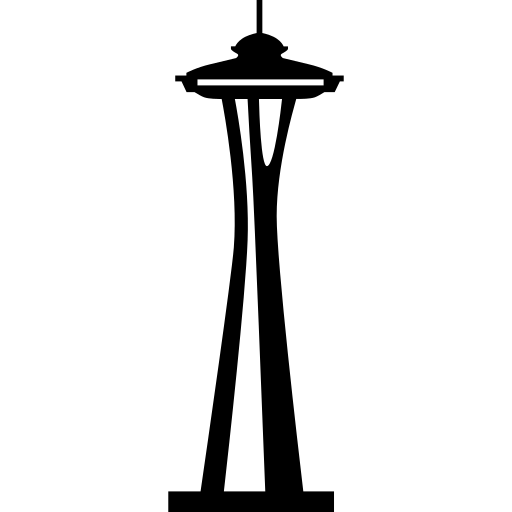
deleted by creator

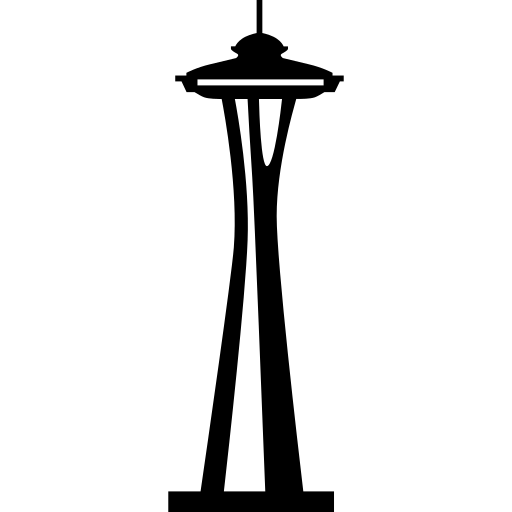
deleted by creator


Not sure if it tracks like your actual portfolio breakdown, it might have access to that info but for Actual Budget it just shows the balance on the account.


Has worked really well for me. Like I mentioned I’ve had a couple instances where the banks change their login flow and I had to open a support ticket to get it fixed, but they (SimpleFIN) were very responsive in working on it when I opened a support request and had it fixed within a couple days. Two of my accounts also have to be re-authenticated every time I wanna pull data into Actual, but that’s also the banks’ fault and it’s not that big of a deal to do.
As for integration with Actual is basically flawless and just works. Setup is super easy, just paste in a token from SimpleFIN and boom you see all the accounts you have linked and can attach them to accounts in Actual. Sync is rock solid too, I don’t have any issues with it messing up transactions with duplicates etc.


It varies by bank but for all mine you have to use the username and password unfortunately. My understanding is that it’s just how the underlying bank APIs work in general, because that’s what I have to do when I link accounts for my banks elsewhere too, not just in SimpleFIN. I don’t think they actually store your credentials though, I think it proxies it to the bank login and then caches a token. You can probably ask their support about the details if you’re concerned, they have been pretty responsive to me and willing to answer technical questions.
It does support investment accounts, I have my retirement and investment accounts in there. It supports just about every account I have, actually, credit cards included which is super handy. I think it’s all read-only access through, so you can only use it to import data not make new transactions.


In the US it has integration with SimpleFIN. SimpleFIN isn’t free but it’s pretty cheap ($1.50/mo) and supports most banks out there, even my obscure local credit union. It works pretty well, though sometimes the banks fuck with stuff and seem hell bent on breaking any kind of API access, but SimpleFIN support was really responsive for me to get it fixed when it happened. I do also have to reauthenticate my bank every day when I want to sync, but that’s also just the banks being assholes and isn’t too bad to do.


This is the paradox of polling, there’s no way to tell. Either could be better, both could be wrong, both could be right. There is no such thing as a poll with no bias, because the only way to take a tryly unbiased poll is to know the outcome of the race a priori.


Zwave is irritating to migrate, in theory the configuration is stored on the stick/radio but in reality it only stores some basic info and the pairing keys. You end up needing to re-interview everything for Home Assistant to know what it’s talking to. Last time I had to do it I ended up just resetting and repairing everything from scratch. I think the secure pairings in the newer Zwave revisions also has some quirks to migrate.


In my experience the biggest hurdle to Zigbee devices is figuring out how to get them into pairing mode or proximity when pairing. Most of my headaches have been with it being unclear how to get them into pairing mode (Phillips bulbs are finnicky to pair unless you have a Hue remote, which will reset devices near it by holding the On+Off buttons down near the device you want to reset), or with devices wanting to be paired in close physical proximity to the root coordinator. For the latter, some devices seem to only want to pair if you’re within a few meters of the Zigbee base, whereas others are perfectly happy to pair to whatever the nearest coordinator it can talk to. Xiaomi and Samsung devices seemed to be the main offenders for that one.
It’s a lot smoother nowadays though, as Zigbee has become a lot more standardized. It’s been a while since I had any new Zigbee devices give me trouble setting up.


There is no truly all-in-one Home Assistant device off the shelf, but the HA devs have two reference kits that are mostly ready-to-go: Home Assistant Yellow and Green. There’s not a ton of difference between them at a high level, other than that Yellow includes a Zigbee radio onboard while Green does not. You can easily add other radios via USB dongles for Zwave (and/or Zigbee in the case of the Green) as needed. Both the Green and Yellow are supported directly by the Home Assistant devs and have lots of documentation. Home Assistant itself can easily replace SmartThings in terms of functionality, and in fact greatly exceeds it. Most of the headache is just gonna be migrating your stuff from ST to HA and the associated learning curve, which there is unfortunately just not an easy way to do AFAIK other than manually porting everything from ST->HA.
If you want a standalone hub with its own ecosystem most similar to SmartThings that you can later also integrate with Home Assistant, maybe the Xiaomi hub is the best option. However, it’s Zigbee only and mostly only works with their devices. You’d be better off just moving everything to Home Assistant up front IMO.


I’m willing to believe someone could have voted for Trump the first time in good faith. Voting for him again after seeing the shitshow of his first term, however…
The message you’re reading applies to the checkbox above for encryption, not the preferences url. The preferences key only needs to be set if you want to encrypt the configuration URL, it doesn’t affect what OP wants to do.
My memory is a bit fuzzy because I switched to Searxng after playing with Whoogle briefly, but I thought Whoogle stored preferences in a cookie or something similar; the preferences URL is for when you want to transfer the preferences for your current machine to another. So OP is misunderstanding what it’s for.
OP: if your preferences aren’t sticking, are you maybe blocking cookies entirely or something? I’m pretty sure you shouldn’t need to do anything with the preferences URL for your preferences to stick if everything is set up correctly, it’s only for transferring your preferences to another machine.