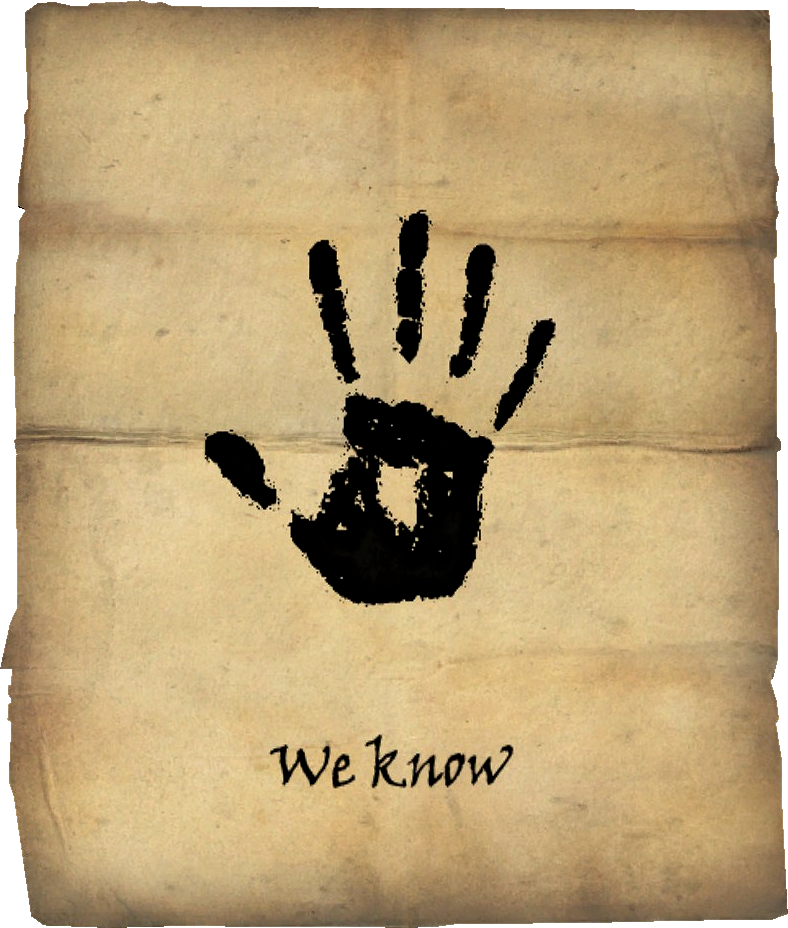Debian, LMDE, Suse, Fedora, whatever. Just pick one and go for it.
The biggest irony in all of this is that the integration is so much better on Mac than windows. I think it’s because it’s less aggressive/less ingrained but the one drive,m365, whatever integration on my work Mac is night and day better than the windows machine I had.
I couldn’t stand it. And don’t get me started on team’s weird SharePoint backend or whatever the fuck they have going on.
Part of it is Apple putting the smack down on cloud storage and forcing them to all go to the same place, which is ~/CloudStorage/<>, and follow some semblance of a standard. They don’t get to do whatever the hell they want on OSX. People can hate Apple all day, I get it, but some things I appreciate, even if it is super irritating at first.
Remember SharePoint is just Visual SourceSafe for documents, with a bad editor .
Anyone who’s worked with VSS will have the PTSD to know what’s going to happen. We don’t know when you’re going into lose eveything, but we know it’ll happen. MS rolling their own bad CVS is like MS rolling their own email infrastructure.
I have PTSD flashbacks of SharePoint and the ten step process we had to use to interact with it. Then in literally every meeting, “why didn’t you read the SharePoint file on that?”
I am presently working on a presentation for a group of people with average age 57. I need them to start storing files online. My options are windows shared folders, which requires a domain joined PC, of which I have a single loaner for about 80 people, and a VPN connection … or SharePoint, fml, fuck my life ever so badly.
That sounds like a future tech community tell all story in the making.
Yeah well, good luck getting autosave to work now. If you don’t comply, you lose your privileges.
Is this on Windows 11? On 10 I can still direct it to an offline area of my drive.
To be fair people massively misunderstand OneDrive. It’s not an extra storage space, it’s a file sharing space. Which is incredibly useful in a work environment.
If you don’t save your office docs to onedrive, you can’t turn on auto save.
Huh, I just haven’t used word in forever. I booted it up just to see, and yeah that’s ridiculous.
I also love how the safe prompts in office 365 are putting “this computer” in quotation marks.
I remember when it was C:/ then it became “this computer” and stuff, to make you forget you have hardware at all or so I feel.
There’s advantages to saving documents to the cloud for backups.
Severely limiting that space by default and then preventing you from saving files when it runs out is horseshit. Half the computer problems I’ve fixed recently are all caused by OneDrive running out of space.
My sister wanted to know why her Sims saves were disappearing. Turns out OneDrive was full and the saves were being backed up to it. No space = no more saving apparently.
Well if you fill up the space you pay for… What is OneDrive supposed to do if you try to add more files? How would it pick which ones to upload to the cloud and which ones not to? It would be pretty annoying if it just let you keep adding data locally but stopped uploading it imo.
It should stop uploading new files, and visibly notify the user that their cloud storage is full.
It should not start silently deleting your data after you save something, especially because OneDrive likes to “replace” your Documents folder as it were.
Imagine you work really hard on some important document, save it, and then OneDrive lovingly deletes it for you with no way to get it back because you ran out of cloud storage. Instead of, you know, just keeping it stored on your local storage and telling you it can’t upload it?
Because that’s what it does now. Just deletes your stuff. OneDrive loses you more files than it saves. Terrible product and always the first thing I uninstall.
I’m gonna need a source for that.
I’m really sceptical that OneDrive syncs your documents, deletes them from your computer and then deletes them from OneDrive. That sounds bizarre.
It doesn’t delete them from OneDrive, because they never get uploaded. If you max out the storage on OneDrive, then have a program write to that folder, it looks like everything is fine but OneDrive then deletes it once it notices no space is left.
It’s anecdotal, but I’ve seen it do this myself.
Perhaps to clarify: OneDrive folders exist both locally and in the cloud. If OneDrive is full, programs can still write to the local folder (nothing OneDrive can do to prevent that) so they don’t error or anything, but once OneDrive fails to upload the file just goes poof.
OneDrive needs a PSA that it’s a share drive, not extra storage.
Wow, that’s really garbage. Why is MS trying so hard to push Linux?
Because they know most people won’t move to Linux. Most people will stick with whatever absolute garbage they know and will just be annoyed when things continue to degrade, but they won’t leave.
This makes me so immediately enraged every single time.
Linux doesn’t make you jump through this hoop 🐧🫡🇺🇸
I have a cheap laptop that I got solely for school to run their anti cheat Spyware for online tests. I hadn’t turned it on since I updated it and it forced me to make a hotmail/outlook account or I couldn’t use the laptop to take my test. Assholes almost made me late for it. Fuck microsoft.
You know, I use Linux at work but use windows at home. I’ve been thinking of switching for a while. I think the thing that is going to push me over the edge is the difficulty that I have saving a file to my own god damned computer.
I love automatic backups to the cloud WHEN I CHOOSE TO USE THEM! I’m tired of Microsoft essentially holding my data for ransom, though.
You can make cloud backups whenever you choose on Linux whenever you want, even to OneDrive.
So far I’ve never had Bazzite nor Mint nor any of my software there force me to put things anywhere.
Just know the Microsoft Office suite and Adobe’s software don’t really work on Linux systems.
Welp, they’re never going to stop, and they’re always going to get more intrusive. Linux is better than it has ever been! Give it a whirl. I suggest Pop!_OS for people who don’t want to mess with their system, and Arch for people who love messing with their system.
Edit: Fedora is a nice middle-ground.
I’m on Garuda. For gaming, I think it’s an ideal option. It’s Arch based but comes with everything set up for gaming, and tools to install whatever you may need. I think it comes with the AUR set up automatically too (or it’s an option that’s easy at least), which isn’t necessary, but it does have some things you may want/need for modding and certain (very few) non-steam games. I think RuneLite for Runescape I got from the AUR, or something like that.
I haven’t tried Pop, and Fedora is alright though I personally didn’t care for it as much.
That’s an “I use Arch BTW”, just with extra steps…
Fewer steps because it comes set up with a ton of stuff, but yeah.
Arch is (in)famous for how much you need to do yourself, but Garuda takes care of most of this.
My employer doesn’t care what you think.
If i can get guild wars 2 to run on Linux I won’t need windows anymore
Edit : sorry for the confusion. I have linux running. The next step is to work on gw2. It’s the only thing remaining.
May I ask for further clarification on when you tried when running the game?
I haven’t tried Guild Wars 2 on Linux however it seems like it works according to ProtonDB.
figured out how to log in
Now to install proton dB…if I can find the install program.
Sorry I should have been more clear. I have mint linux installed. The speakers and the headset works. When I get a chance I need to work on gw2. It’s the last step. Sorry for the confusion.
I think all you have to do is add it to Steam as a non-Steam game and then run it with Proton.
Ok have steam installed. Have steam set to the newest proton version.
To add the game as a non steam game :
Click games then click add a non-steam game to my library
Not sure where to go from here.
Do I download the game from arena net?
Sorry for the dumb questions
I should add I didn’t get the game from steam. I bought the game on a disc years ago when it first came out.
Installing Guild Wars 2 on Linux can be done using Steam’s Proton compatibility layer or by adding the game as a non-Steam game. Here’s how to achieve this:
Option 1: Install Guild Wars 2 via Steam using Proton
- Enable Steam Play for all titles:
Open Steam and go to Settings.
Navigate to Steam Play.
Enable the checkbox Enable Steam Play for all other titles and select the latest Proton version from the dropdown.
- Download Guild Wars 2 setup:
Go to the official Guild Wars 2 website and download the Windows installer (Gw2Setup.exe).
- Add Guild Wars 2 as a non-Steam game:
Open Steam.
Go to Games > Add a Non-Steam Game to My Library.
Click Browse and locate the Gw2Setup.exe file you downloaded.
Add it to your library.
- Force compatibility with Proton:
Locate the added Gw2Setup.exe in your Steam library.
Right-click it and select Properties.
Under the Compatibility section, check Force the use of a specific Steam Play compatibility tool and select the latest Proton version.
- Run the Guild Wars 2 installer:
Launch the added game from Steam. The installer will open.
Install the game in a desired directory.
- Configure the game executable:
Once installed, replace the shortcut for Gw2Setup.exe with the actual game executable (e.g., Gw2-64.exe) by right-clicking the entry in Steam, going to Properties, and editing the Target field.
- Play the game:
Launch the game through Steam. Proton will handle compatibility.
Got to step five. Got stuck. I’ll send details tomorrow. I will get five hours of sleep at this point.
Thank you. I will work on this tomorrow. I need to get some sleep.
Or add it to Lutris, then it’s also click-and-play without needing an account with another proprietary service that needs to run in the background.
Have you tried playing nethack instead?
Or maybe Dink Smallwood?
I tell you h’what that bing ain’t right…
F12 to save
Missing a few “got dangs” in there
Look at them noobs who don’t know that you can tell One Drive to always keep a local copy of the files it backs up.
if you’ve never had a windows update forcably change your settings, then consider yourself lucky.
By default it deletes your own files off your hard disk?
It keeps the online copy and that’s it
That is an absolutely wild default!
Wait hold up that makes it worse!
Yeah, when you save a new file it’s automatically uploaded, if you don’t have a connection it will save it locally and wait until you have a connection to upload/delete.
Kinda suck when you realize you don’t have any local copies and no internet, so I always turn the option to keep a local copy On.
My guy just don’t use OneDrive at all but something else instead!
Why are you putting up with something so invasive?
That’s how Microsoft works. You’ll build the work flow now, and then they’ll slowly change the default. They will do this with all of their defaults, for a longer time than you will pay attention.
Keep everything local is a great strategy until your house burns down or your hard drive or SSD decides to end it’s own life.
I’m not saying that you should use one drive. I’m saying that you should have backups. If all you can get is cloud storage, then one drive might fit the bill. Maybe it won’t. I don’t know you or what you want from a backup.
I back up my files to a NAS on my lan, but I also use one drive and Google drive when I need to.
All I’m trying to say is: one drive isn’t necessarily the worst option. Raw dogging a single local storage drive as your only copy of the data you’re trying to hold onto, is much worse than one drive.
Other than that, I’ll just reiterate: back up your shit. And I want to add, check your bitlocker to see if it’s on. If it is, back up your recovery key to somewhere safe. Bitlocker, in and of itself isn’t a bad thing. I would argue that it’s best practice to have some kind of FDE, and bitlocker can achieve that. Just back up the recovery key, for the love of God.
Pro tip. “Print” the recovery to a PDF, then email that file to yourself. Quick and easy. The option to save your recovery key to a file, will not allow that file to be saved to the drive that it unlocks, but if you print it, you can save it as PDF without the same limitations. Just don’t leave it on the encrypted drive. Literally put it anywhere else. A USB drive, a NAS, an email, cloud storage, whatever you like. I’m not your boss.
Save yourself a metric fuckton of work, and/or lost data; back to your shit.
In my possession are two, what I’ll call “master” drives. Two 16TB hard drives, exact clones of each other. They hold the bulk media, old photos, an entire library of books, backups with full emulator and rom sets, games, movies, series, Wikipedia backups, encyclopedias, cookbooks, plant guides, carpentry, mechanics, howtos, compressed into the tiniest dots my processor can manage.
Aside from being a backup for my personal files and configurations, It’s essentially an arc of knowledge for societal collapse, granted laser-focused around what I find important, but still, important to someone.
My cousin, who I consider my brother, has a copy of this drive in a small, foam-padded pelican case in his closet. He keeps it for me just in case of a house fire, displacement, or any dangerous situation that renders any of the data at my actual home inaccessible.
While the drives aren’t a perfect clone of my network’s configurations as-is, that backup runs locally, the drives are 80% of the content I serve and would get me 80% of the way back to complete if anything ever happened. They would individually be invaluable if anything ever happened here or I had a Donnie Darko situation, especially if it’s some authoritarian hellscape and the content isn’t even available anymore.
Btw if you aren’t ramping up your data collection due to the Trump goings on, you better be. Download EVERYTHING.
NOW.
RIGHT NOW.
I just have an extra server at a family member’s house and planing on having another at a different location